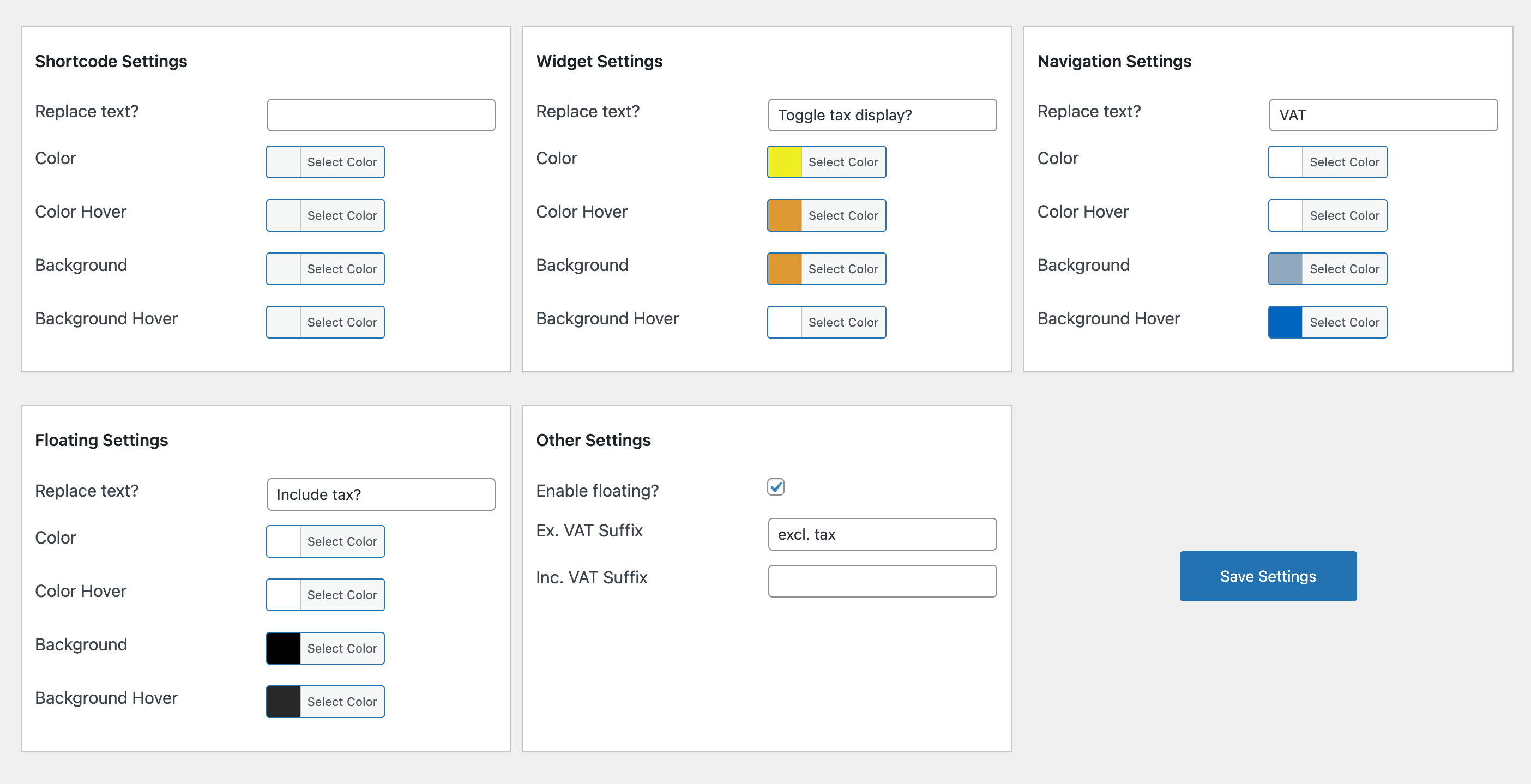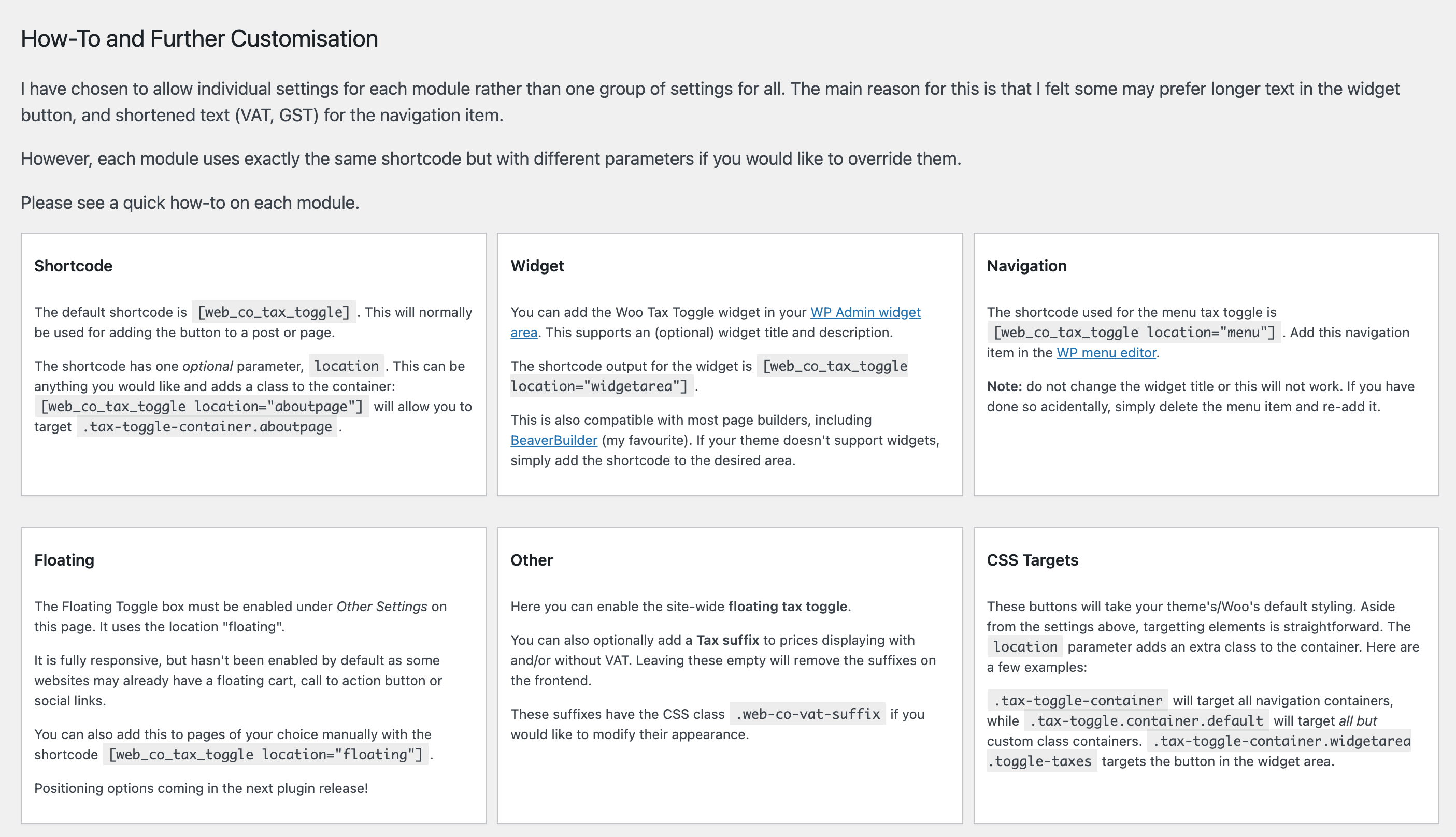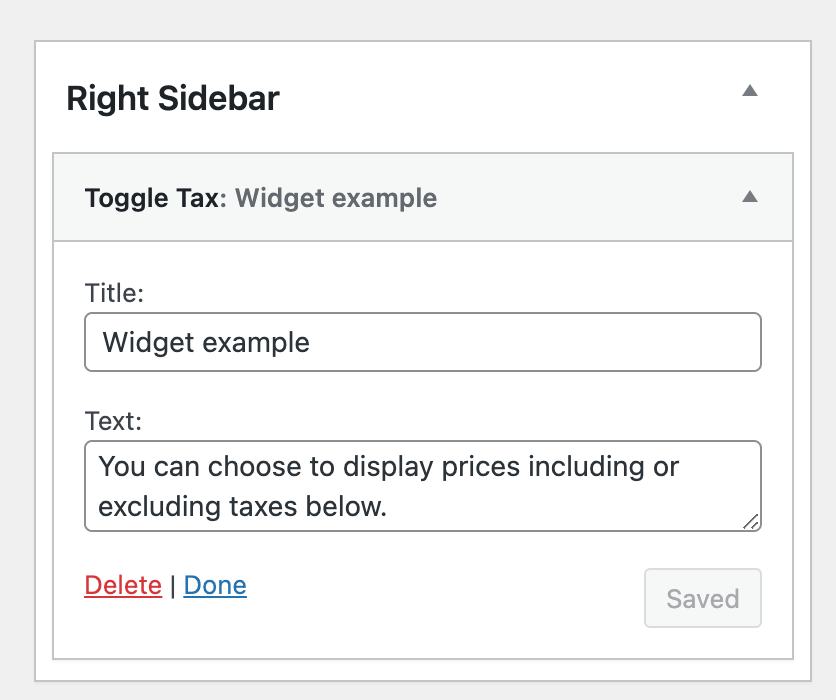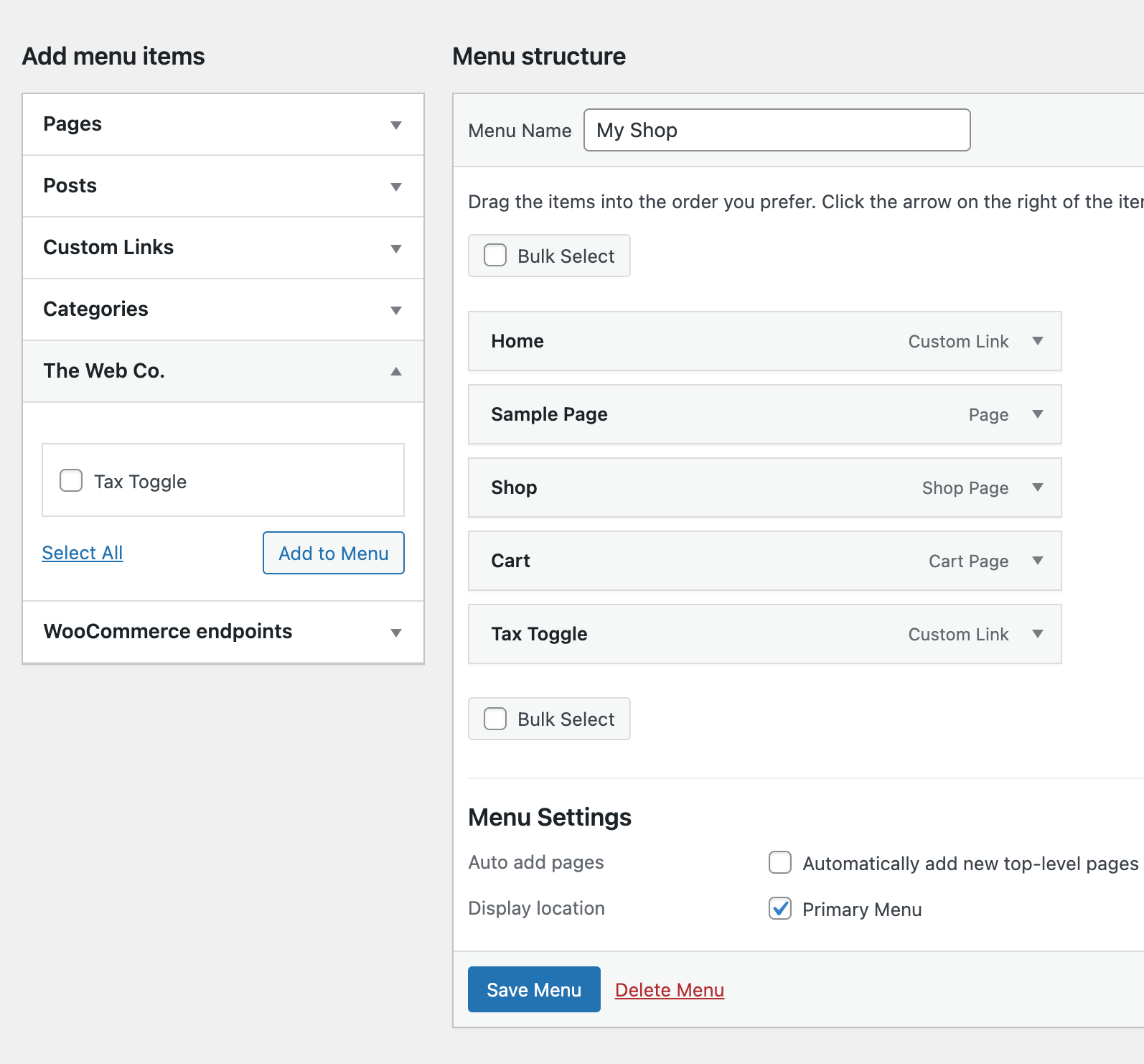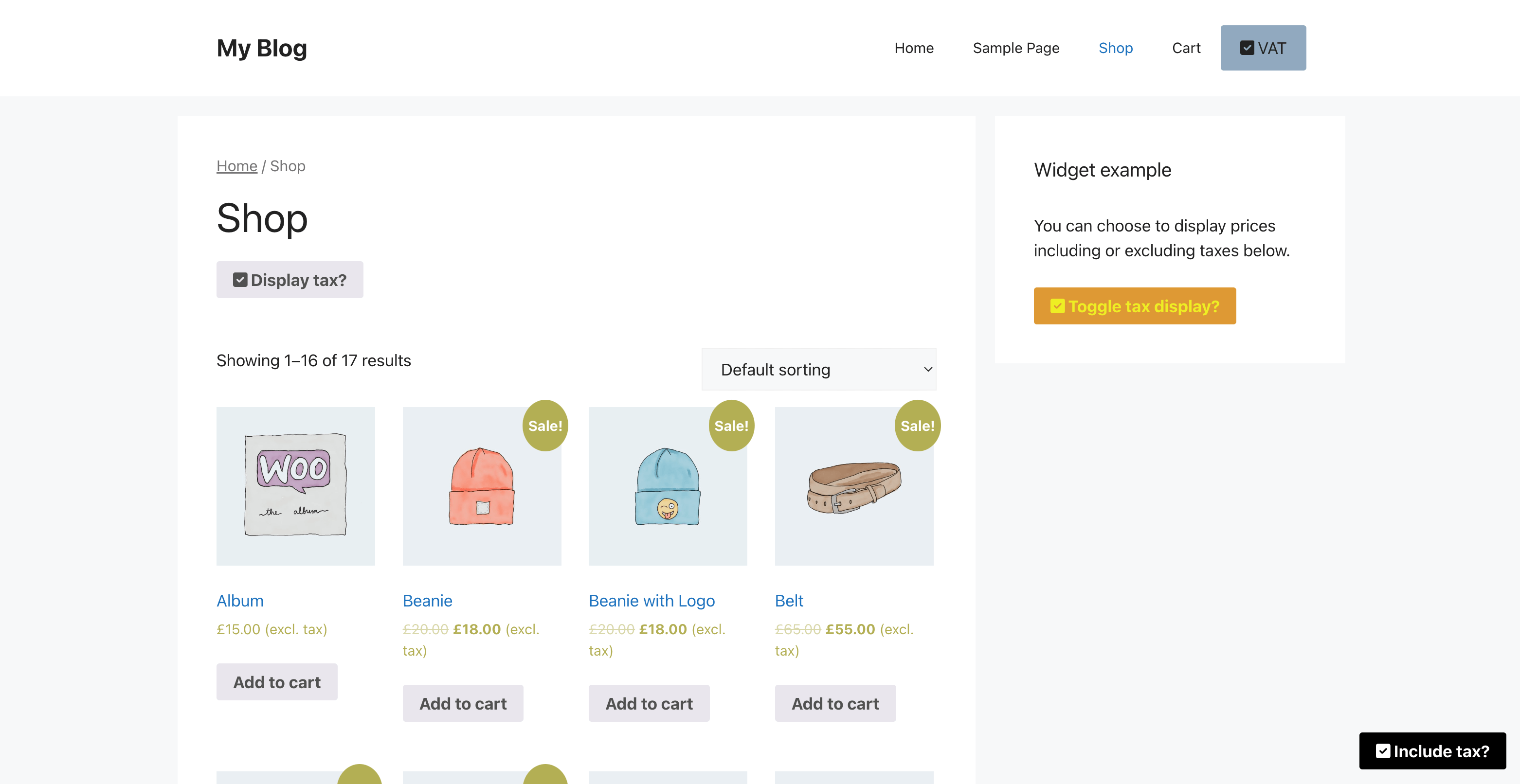Woo Customer Tax Toggle
Many businesses across the UK who sell online often have a separate system for trade orders with prices and pricing that exclude VAT or other taxes to allow the business to work out the true cost of their purchase.
We have built many websites where toggling taxes has been a big requirement and we have re-coded it in different ways over the years. Now, we’d like to introduce the Woo Customer Tax Toggle plugin!
Streamline tax control on your WooCommerce store by allowing users to toggle taxes seamlessly via navigation, a widget, shortcode, or a handy floating button.
With only 30 lines of CSS code, this plugin will not interfere with your current theme, customizer or WooCommerce color scheme. You can also override colours and change the ‘Display tax?’ text in each of the four locations.
This solution ensures a user-friendly interface while giving you complete control of your customers’ shopping experience.
Where can I add a tax toggle button?
This plugin will allow trade customers to toggle taxes on your website anywhere you like:
- Turn tax display on or off in your WP navigation menu
- Add a shortcode to toggle taxes
- Enable the floating tax toggle button
- Add a tax display widget to your widgetized areas
Shop Managers have complete design control to match their store brand. Check out our demo!
How do I get the Woo Tax Toggle plugin?
You can buy a licence at the top of the post!